One of the things people miss the most is going to the cinema. Because of the novel coronavirus, cinemas are closed. However, with a widescreen, projector, and soundbar, you can bring the cinema to your home. You can have a great time with friends, have a date, and engage in plenty of other fun activities associated with the cinema.
Although your projector has a speaker, the speakers’ quality might not be sufficient if you want to get the most from whatever you are watching. A soundbar enhances the sound, and you can enjoy whatever you are watching on the widescreen. Let’s see how you can set it up correctly and have a great time.
How to connect a wireless soundbar to a projector
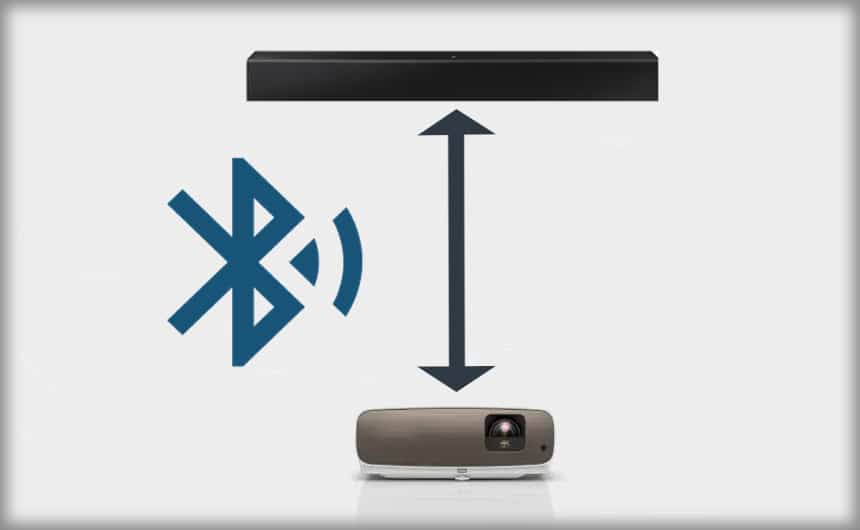
There are different types of soundbars; wired and wireless. With a small-scale projector, you can turn a blank wall into a home theater and have a thrilling time with family and friends. If your soundbar is wireless, you might be confused about operating it and connecting it with the projector.
To connect the wireless soundbar, you will need both pieces of equipment to have Bluetooth capability. With Bluetooth enabled, it will be pretty easy for you to connect the soundbar. If there is no Bluetooth connectivity, then you will have to invest in a Bluetooth adaptor or opt for an audio cable.
The following steps will help you set up your Bluetooth wireless soundbar to the projector.
Step 1 – Check whether the projector has Bluetooth connectivity
Before you begin anything, you need to determine if the whole process will work in the first place. Therefore, the first and most important thing to do is to check whether the projector is Bluetooth enabled. If it doesn’t have this ability, then you cannot set it up with Bluetooth without making more investments.
So, how do you check whether the projector is Bluetooth compatible? There are different ways.
Most of the projectors with this ability usually have the Bluetooth symbol, which you can check on your phone. Most of the time, you can know whether it has this ability via the manufacturer’s website, the product description, or in the instruction manual that accompanies the product.
Manufacturers will state whether a product is Bluetooth compatible or not.
Step 2 – Access Bluetooth settings
If the device can connect via Bluetooth, then this is pretty easy. Most projectors with this feature can be easily connected to the speaker. The process of connecting is similar to how you connect virtually other Bluetooth devices together.
Access the settings, and once you have switched on the Bluetooth, it will likely appear on your device.
Step 3 – Pair the devices
After you have accessed the Bluetooth settings on the projector, switch on the Bluetooth pairing on your soundbar.
The two devices should be visible to each other. Bluetooth might sometimes take time, so you will need to be patient to complete the pairing process.
Once pairing is done, you can start enjoying sound!
If you don’t have Bluetooth tech
What if one of the devices doesn’t have Bluetooth features? While connecting them might be harder, it is still possible to do so.
If you are streaming from a Bluetooth-compatible device, you can connect the soundbar to the projector by first connecting the soundbar to a Bluetooth-compatible computer or television.
After connecting to the computer, you can then connect your projector to your television or computer. While it is more complex, it is one way you can enjoy your movies with a connected soundbar.
How to connect a wired soundbar to a projector

This section considers how you can connect a wired soundbar to your projector with minimal fuss.
Step 1
The first thing you have to do is to have the correct cables and connecting wires. Check out the ports on your devices to know which one is compatible.
Most of the projectors on the market come with the popular 3.5 mm port connector. The soundbar has varying ports. Whether it has a similar 3.5mm port connector or phono plugs depends on the model.
Step 2
Next, switch off the soundbar if it is ON. You can switch it off using a remote or pressing the ‘Power’ button on the unit’s panel.
With the device switched off, you can avoid any complications arising when you plug in the device and the cables.
Step 3
Plug in the compatible cable into the device. Most times, it is the 3.5 mm plug that is inserted into the device. Look for the Audio Output port on the projector and plug the cable in the port. Some devices label this port as the Audio Out.
Step 4
With the 3.5 mm cable inserted in the Audio Out, insert the end of the cable to the Audio Input on the soundbar.
As we said, some models use a pair of phone plugs. If your model uses this, then ensure that each plug goes into the correct port. The red plug should be inserted into the right sound channel port, while the black plug should be plugged into the left channel port.
Step 5
After making the connections, switch on the soundbar and fiddle with the audio settings until you get the perfect sound and volume for your viewing experience.
How to connect a home theater system with a soundbar to a projector
Many have recommended using the HDMI port on the devices when connecting the home theater to a projector. HDMI Trusted Source HDMI - Wikipedia High-Definition Multimedia Interface (HDMI) is a proprietary audio/video interface for transmitting uncompressed video data and compressed or uncompressed digital audio data from an HDMI-compliant source device, such as a display controller, to a compatible computer monitor, video projector, digital television, or digital audio device. HDMI is a digital replacement for analog video standards. en.wikipedia.org is a high-quality means of getting the best sound and audiovisual performance from both devices.
Apart from supporting high-quality sound, the HDMI connectivity also supports other high-grade formats that give you the best sound and visuals. Reviews recommend the PowerBear HDMI cable as one of the best models that ensure seamless, high-quality audio and video.
With this in mind, how can you connect the home theatre with a soundbar to your projector? Here are the simple steps to follow.
Step 1 – Switch off the projector and the home theater system.
Step 2 – Connect the cable to the HDMI port on the projector and the other end to the HDMI port on the home theater system’s soundbar.
Step 3 – Switch ON the two devices
Step 4 – Set the two devices to the right HDMI channel.
What if your projector doesn’t come with the HDMI ARC port? That will not be surprising because many models on the market do not offer that. Well, even if there is no HDMI ARC port, you can still use the method outlined above.
However, you might not get the best quality streams and sounds from the system.
Where to place a soundbar

Placing your soundbar in the right spot will enhance your audiovisual experience. While you might not pay a lot of attention to where you place the soundbar itself, attention must be paid to where you put the subwoofer.
Many people prefer to place the subwoofer just in front of the soundbar. However, better results have been obtained from placing this behind your viewing position.
Choosing the best soundbar for the projector
We have considered the steps to connect your soundbar to your projector. This section will see what you should keep in mind when choosing a soundbar for your projector.
Know your content
When considering the best soundbar to pair with your projector, you need to consider what you plan on watching with the setup. If most of what you watch is going to be from streaming services, then the soundbar you buy should come with a dialogue enhancement feature.
Why is that important?
Well, it is important because, with this type of projector, you don’t have to worry about the sounds that come from the streaming services. These sounds sometimes get in the way of the sound quality, which is why you need to choose something different from the generic models.
However, if you will be watching DVDs or will watch your content in HD quality, you can choose generic projectors. You might also not need to invest in expensive home theaters and will be better off with affordable options.
If you are primarily listening to content, you will need to buy a soundbar that will deliver the best bass.
Size of the home theater
Another thing that you must consider is the size of the theater. Soundbars are available in a rather wide variety of sizes, which means that you need to choose the best size. If the soundbar is too small for space, then you will not get the sound quality you desire.
How can you choose the right size? Well, one recommendation is that you should select a soundbar that is the same size as the width of the projector screen.
Cost
After determining the features above, then you need to cut your coat to your size. You have to set the budget that will determine how much you are willing to spend on the soundbar.
Wohome Soundbar is one of the highly recommended models, and it is available at a relatively affordable price.
Final thoughts
We have provided you with the steps to follow when connecting the soundbar to the projector. We have also offered you useful tips and factors to consider if you want to get the best audiovisual experience. Knowing how to connect a soundbar to a projector will ensure you and your family have the best, most enjoyable viewing experience.
References
The post How to Connect a Soundbar to a Projector appeared first on HouseAndBeyond.org.
